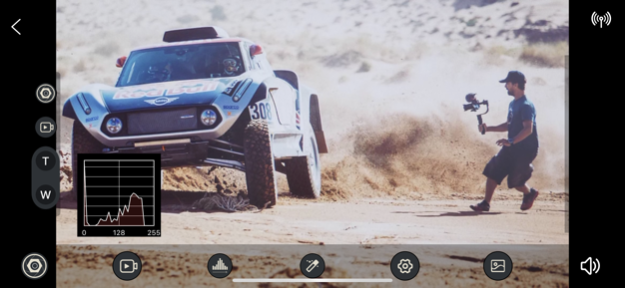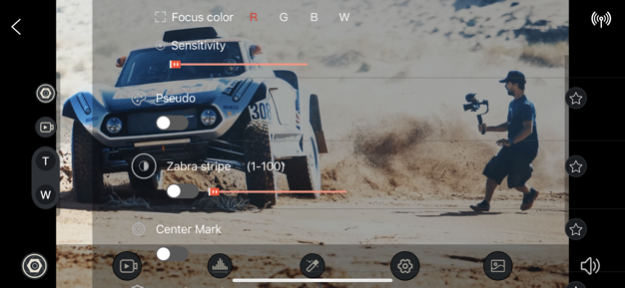PFY - EagleEye
Continue to app
Free Version
Publisher Description
PFY EagleEye 5G HDMI Transmitter is designed to utilize your smartphone and tablet as a portable wireless monitor for your camera. Connect to 4 devices simultaneously.
The PFY EagleEye Wifi HDMI Transmitter is designed to utilize your smartphone and tablet as a portable wireless monitor for your camera. Connect to 4 devices simultaneously.
APP Features:
• 100m 1080p Video & Audio transmission (free area)
• Incredibly low latency for real-time monitoring
• High quality pocket sized housing
• 3500mAh exchangeable Li-Ion battery
• Battery run-time up to 4 hours
• Professional monitor features:
• Grayscale, RGB, monochrome, false color, focus peaking, zebras, safe mark, center mark etc.
• Options for video range and full range
• 3D LUT loading (.cube format)
• Internal recording function (Turns the mobile phone into a wireless recorder, for FHD 1920*1080 resolution video)
• PiP with Histogram
• 8 Selectable 5G Channels (Channel is automatically prompted to change when the signal is weak)
• Taking Pictures
• Image and Video Gallery
• Camera control via App for Sony, Panasonic, Canon and Nikon cameras supported.
• And much more! Stay tuned!
This is a product from Pilotfly GmbH Germany and runs under the registered Trademark PFY.
About PFY - EagleEye
PFY - EagleEye is a free app for iOS published in the Screen Capture list of apps, part of Graphic Apps.
The company that develops PFY - EagleEye is PFY-Tech. The latest version released by its developer is 1.0.
To install PFY - EagleEye on your iOS device, just click the green Continue To App button above to start the installation process. The app is listed on our website since 2024-04-25 and was downloaded 0 times. We have already checked if the download link is safe, however for your own protection we recommend that you scan the downloaded app with your antivirus. Your antivirus may detect the PFY - EagleEye as malware if the download link is broken.
How to install PFY - EagleEye on your iOS device:
- Click on the Continue To App button on our website. This will redirect you to the App Store.
- Once the PFY - EagleEye is shown in the iTunes listing of your iOS device, you can start its download and installation. Tap on the GET button to the right of the app to start downloading it.
- If you are not logged-in the iOS appstore app, you'll be prompted for your your Apple ID and/or password.
- After PFY - EagleEye is downloaded, you'll see an INSTALL button to the right. Tap on it to start the actual installation of the iOS app.
- Once installation is finished you can tap on the OPEN button to start it. Its icon will also be added to your device home screen.